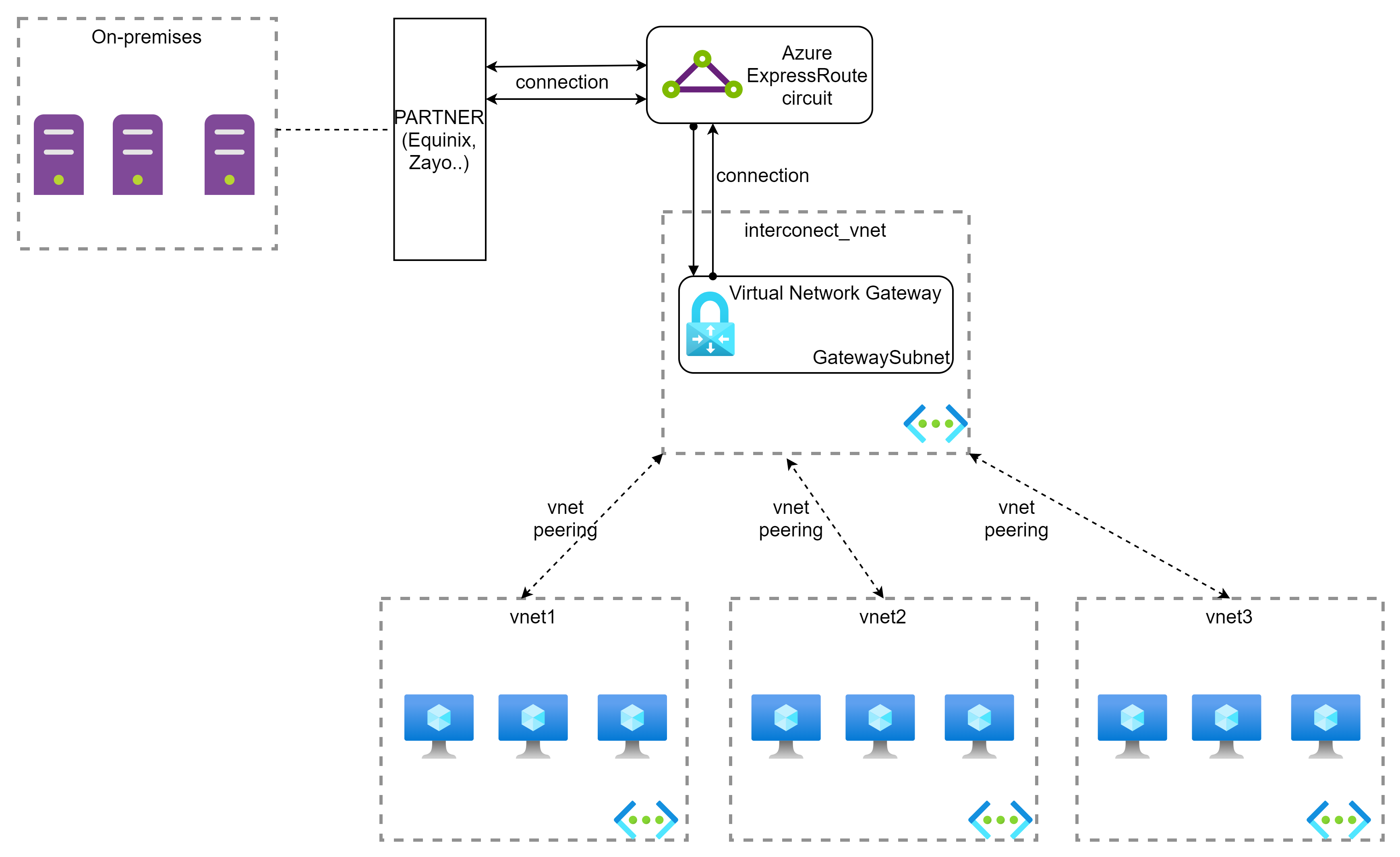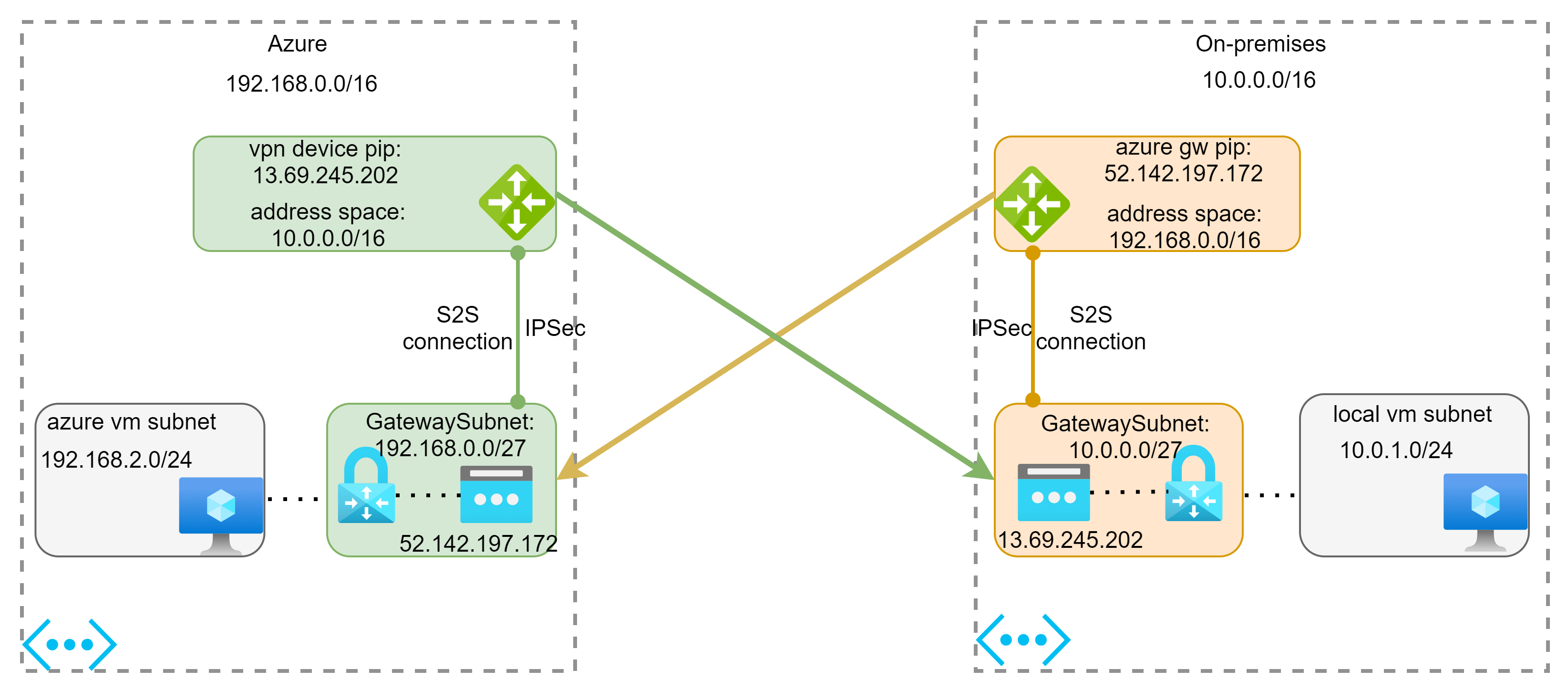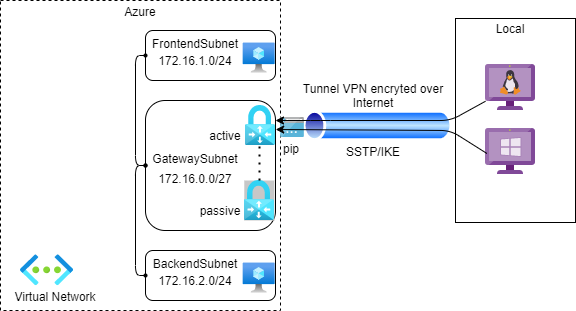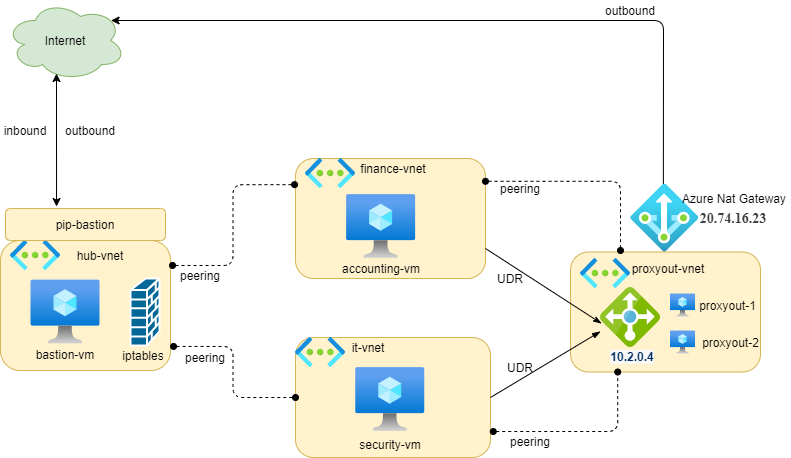In contrast of Google Cloud Platform, Azure Virtual Machine has access to the Internet by default (even if your vm doesn’t have a public ip). You don’t need to do anything to have internet access.
But what if you would like to control the web traffic (http/https) to the internet from your virtual networks (due to the company’s policy for example). You may need to establish a single access point to the internet on which you could control the outbound access.
In the previous article, we discussed the Hub-Spoke Topology. We will expand this architecture to cover our topic today.
Our architecture modified:
As you saw in the previous architecture, we have three virtual networks:
- Hub virtual network (hub-vnet): region France Central
- Spoke 1 virtual network (finance-vnet): region West Europe
- Spoke 2 virtual network (it-vnet): region North Europe
We need to control the web traffic from all spoke networks to the Internet .
We will add a new virtual network:
- Proxyout virtual network (proxyout-vnet): region France Central
On this new virtual network, we place two virtual machines (proxyout) behind a Azure Load Balancer Standard to receive/control the web traffic (http/https) from other spoke networks. You could install a middleware (squid) to allow/deny the access.
So, our architecture will be the following:
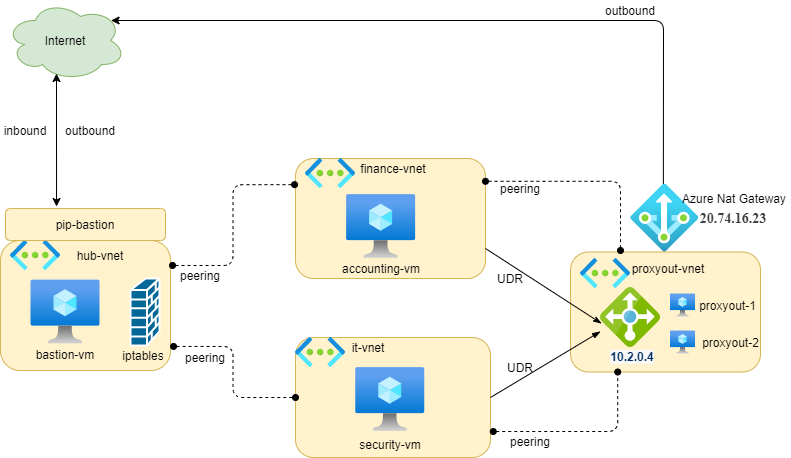
[Read More]