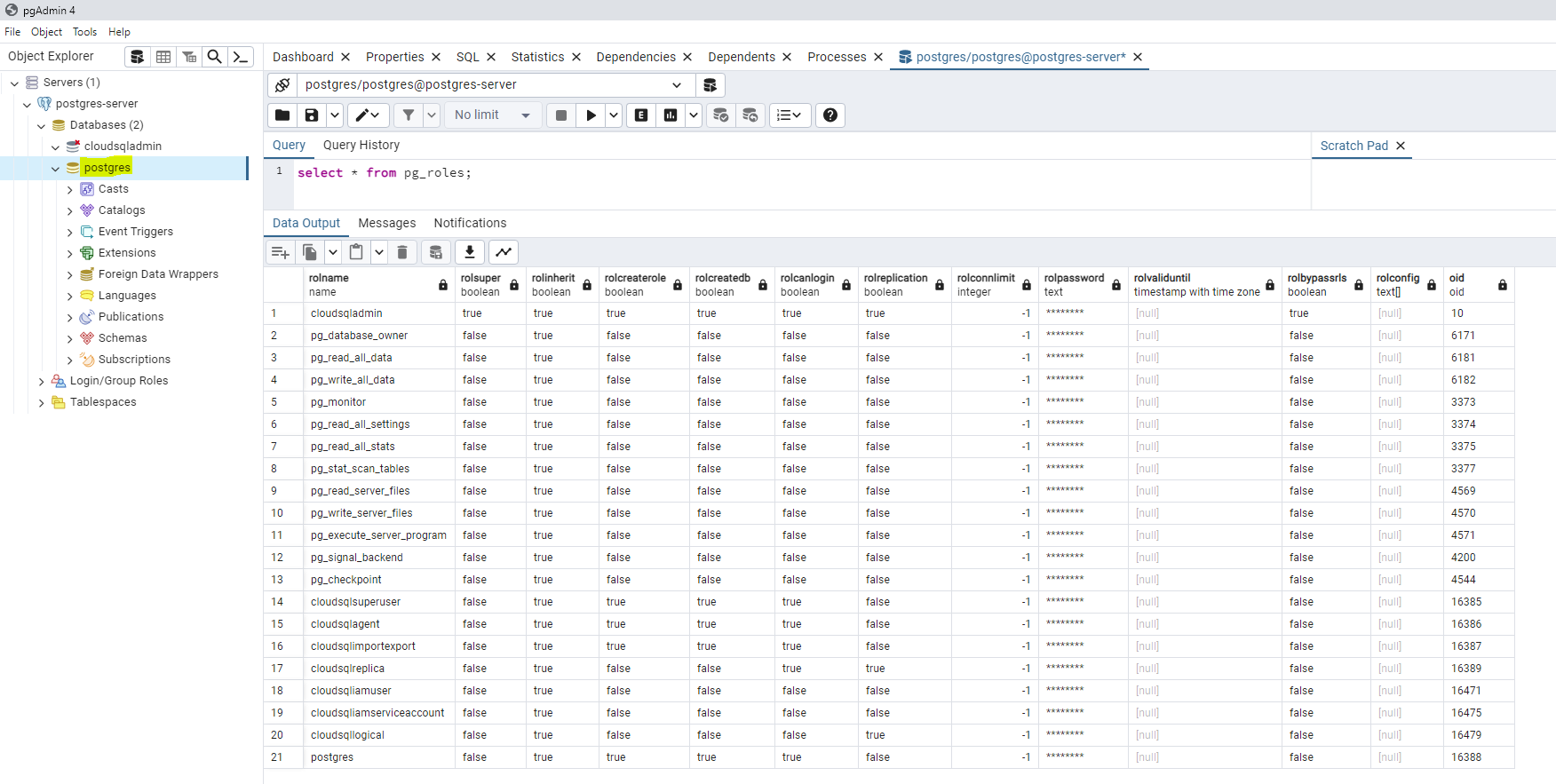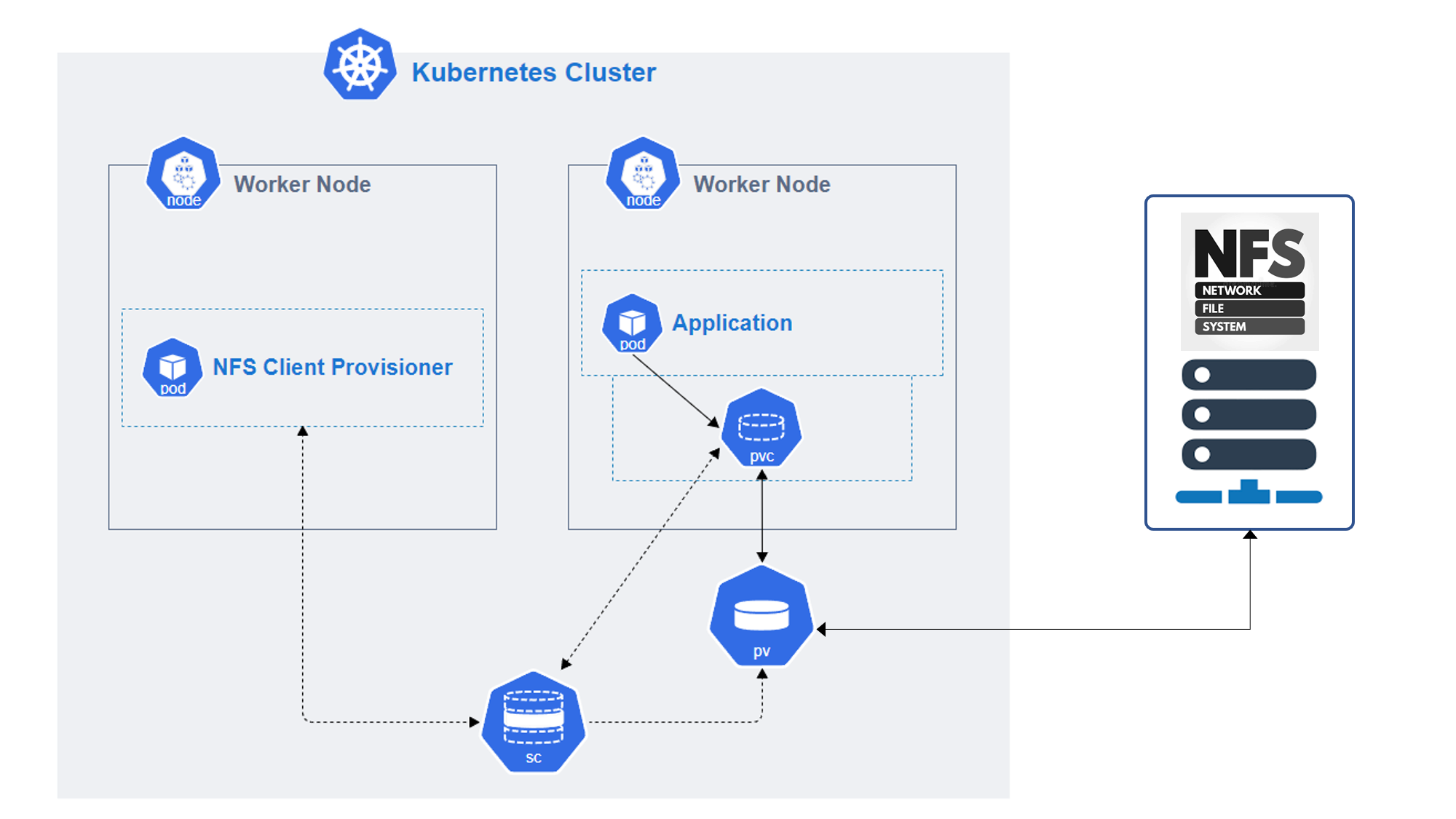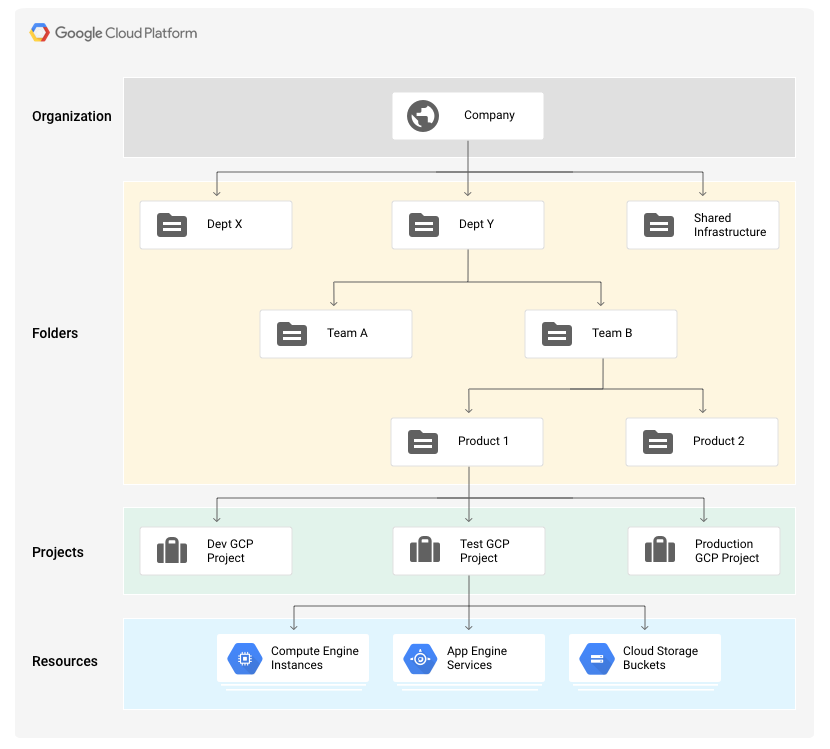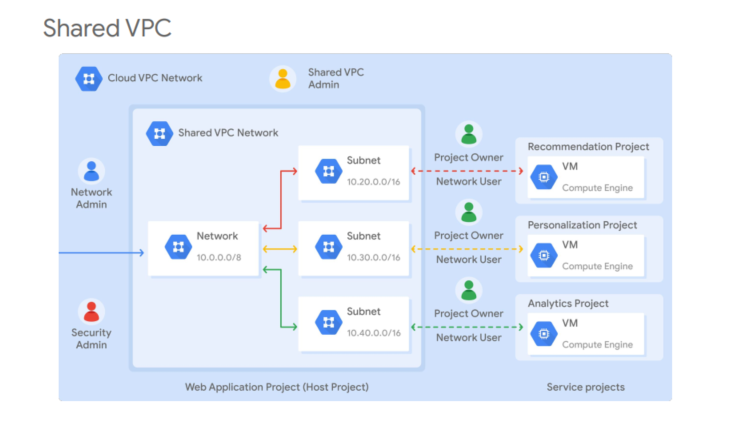Recently, I worked on a project on which we need to access privately to CloudSQL instance (PostgreSQL instance in our case). In this article, we will explore two options to do so. However, you can use the same technique for other types of CloudSQL (SQL Server or MySQL).